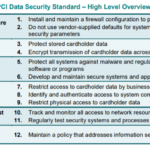In this article, you will discover the key differences between cloud-based antivirus solutions and traditional on-premise software, as well as their unique benefits and challenges. By understanding these distinctions, you will gain insights into which option may be the most suitable for your specific needs. Whether you are a business owner, an IT professional, or simply someone interested in cybersecurity, this article will provide you with valuable information to navigate the ever-evolving landscape of antivirus software.
Understanding Traditional On-Premise Antivirus Software
Definition and primary function of on-premise antivirus software
On-premise antivirus software, also known as traditional antivirus software, is a type of security software that is installed directly on your local computer or server. Its primary function is to detect, prevent, and remove malicious software, such as viruses, malware, and ransomware, from infecting your system.
How on-premise antivirus solutions operate
On-premise antivirus solutions typically operate by scanning files and processes on your computer for any suspicious or malicious activities. They use a database of known threats, called a signature database, to match and identify potential threats. If a threat is detected, the antivirus software takes appropriate action, such as quarantining or deleting the infected files.
Common features of traditional on-premise antivirus software
Traditional on-premise antivirus software comes with a range of common features. These include real-time scanning, scheduled scans, automatic updates of virus definitions, email protection, web browsing protection, and the ability to quarantine and remove infected files. Some solutions also offer additional features like firewall protection and intrusion detection.
The deployment process of on-premise antivirus solutions
To deploy an on-premise antivirus solution, you need to purchase the software license, download the installer, and install it on each individual computer or server within your network. This process can be time-consuming, especially for large networks, as each installation needs to be individually managed and maintained. Regular updates and patches are also necessary to ensure the software’s effectiveness.
Introduction to Cloud-Based Antivirus Solutions
Meaning and primary function of cloud-based antivirus solutions
Cloud-based antivirus solutions, on the other hand, use the power of the cloud to provide security protection. Rather than relying solely on local resources, the antivirus software connects to a remote server in the cloud. The primary function remains the same – to detect, prevent, and remove malicious software – but the way it operates differs significantly.
Operational mechanism of cloud-based antivirus solutions
In cloud-based antivirus solutions, the heavy lifting of scanning and threat detection is done on the remote server in the cloud. When a file or process is accessed, it is sent to the cloud for analysis, where it is checked against an extensive database of known threats. The results are then sent back to the local machine, and appropriate action is taken based on the analysis.
Common features of a cloud-based antivirus system
Cloud-based antivirus systems typically offer the same features as traditional on-premise solutions, such as real-time scanning, scheduled scans, automatic updates, and file quarantine. However, cloud-based solutions may also provide additional benefits, such as centralized management, remote monitoring and control, and the ability to access the antivirus system from anywhere with an internet connection.
The deployment process of cloud-based antivirus solutions
Deploying a cloud-based antivirus solution involves signing up for a subscription or service plan with a cloud security provider. Once registered, you install a lightweight client software on your individual devices or servers. This software connects to the remote cloud server, ensuring that your devices are protected by the antivirus solution. Updates and patches are automatically handled by the cloud provider, reducing the maintenance burden on your end.
Contrasting On-Premises Antivirus Solutions with Cloud-Based Counterparts
Differences in operation and mechanism
The main difference between on-premise and cloud-based antivirus solutions lies in their operation and mechanism. On-premise solutions rely on local processing power and resource utilization, while cloud-based solutions leverage the remote servers in the cloud for most of the heavy lifting. This allows cloud-based solutions to provide more comprehensive and real-time threat detection.
Comparing the deployment process and setup
When it comes to deployment and setup, on-premise solutions require individual installations on each device or server within your network. This can be time-consuming, especially for large organizations. On the other hand, cloud-based solutions streamline the process by providing a centralized management console and a lightweight client software that can be installed across multiple devices simultaneously, minimizing setup time and effort.
Contrasting ease of use and management
Cloud-based antivirus solutions offer a more user-friendly and centralized management experience. With a cloud-based solution, you can access the antivirus system from anywhere with an internet connection and manage all devices from a single console. On-premise solutions, on the other hand, require manual management and monitoring of each individual installation, making it more cumbersome and time-consuming, especially for organizations with limited IT resources.
Comparing system requirements for both solutions
When it comes to system requirements, cloud-based antivirus solutions generally have lower resource demands on local devices. Because the heavy processing is done in the cloud, the impact on system performance is minimal. On-premise solutions, however, can be more resource-intensive, especially during scanning and updates, which can potentially slow down operations on older or less powerful hardware.
Benefits of On-Premise Antivirus Solutions
Control and customization capabilities
On-premise antivirus solutions provide organizations with a high level of control and customization. You have the ability to fine-tune security settings to meet your specific needs and implement custom policies across your network. This level of control is particularly important for businesses with strict regulatory requirements or unique security considerations.
Data security and privacy control
With on-premise antivirus solutions, you have full control over your data security and privacy. Since all scanning and threat detection processes are conducted locally, sensitive information remains within your network, reducing the risk of data breaches or unauthorized access. This level of control can be critical for organizations dealing with confidential or classified information.
Integration with local systems
On-premise antivirus solutions offer seamless integration with local systems and networks. They can be easily customized to work with existing security infrastructure, such as firewalls and intrusion detection systems. This integration ensures a holistic approach to security and maximizes the effectiveness of your overall security posture.
Lack of reliance on internet connection
One of the key advantages of an on-premise antivirus solution is its independence from internet connectivity. This means that even if your internet connection goes down, you still have the protection of your antivirus software. This is particularly beneficial in regions or industries where internet access may be unreliable or limited.
Challenges of On-Premise Antivirus Solutions
Initial setup and updates may be complex and time-consuming
The initial setup of on-premise antivirus solutions can be complex, especially for organizations with large networks. Each device or server needs to be individually configured and maintained, which can be time-consuming and prone to human error. Additionally, updates and patches need to be manually applied to each installation, requiring ongoing effort and coordination.
More intensive on system resources
On-premise antivirus solutions can be more resource-intensive compared to cloud-based solutions. The scanning and detection processes can consume significant processing power, especially during full system scans. This can result in decreased system performance, particularly on older or less powerful hardware.
Potential for higher long-term costs
On-premise antivirus solutions often come with higher upfront costs, including software licenses and infrastructure requirements. Additionally, ongoing maintenance, updates, and IT staff training costs can contribute to higher long-term expenses. For small organizations with limited budgets, these costs may be a determining factor in choosing a security solution.
Risk of outdated threat detection if not regularly updated
To ensure effective protection, on-premise antivirus solutions require regular updates to their signature databases. Failure to update the antivirus software can result in outdated threat detection and increased vulnerability to new and emerging threats. This puts organizations at risk of falling victim to malware attacks that could have been prevented with up-to-date detection capabilities.
Benefits of Cloud-Based Antivirus Solutions
Ease of deployment and management
Cloud-based antivirus solutions offer ease of deployment and management. With a centralized management console, you can easily deploy the antivirus software across multiple devices simultaneously. Updates and patches are handled automatically by the cloud provider, eliminating the need for manual maintenance. This streamlined process saves time and reduces the burden on IT resources.
Lower system requirements
Due to their reliance on remote servers in the cloud, cloud-based antivirus solutions have lower system requirements compared to on-premise solutions. The heavy processing is done in the cloud, minimizing the impact on local devices and allowing them to operate more efficiently. This can be especially beneficial for organizations with older or less powerful hardware.
Seamless updates and upgraded threat detection
With cloud-based antivirus solutions, updates and upgraded threat detection capabilities are seamlessly delivered by the cloud provider. The antivirus software is continuously updated in real-time, ensuring that your devices are protected against the latest threats. This eliminates the need for manual updates and ensures that your security remains up-to-date without any disruptions or delays.
Cost effectiveness over the long term
Cloud-based antivirus solutions can be cost-effective over the long term. Instead of purchasing individual software licenses and investing in on-premise infrastructure, you pay for a subscription or service plan hosted in the cloud. This reduces upfront costs and allows you to scale your security needs as your organization grows. Additionally, the automatic updates and maintenance provided by the cloud provider minimize ongoing maintenance costs.
Challenges of Cloud-Based Antivirus Solutions
Dependence on internet connectivity
Cloud-based antivirus solutions rely on internet connectivity to function effectively. If your internet connection goes down or becomes unstable, it can impact the performance and reliability of the antivirus software. This dependence on the internet makes cloud-based solutions less suitable for organizations operating in remote areas with limited or unreliable internet access.
Potential privacy and data security concerns
As cloud-based solutions involve sending files and data to remote servers in the cloud, there can be concerns about privacy and data security. Organizations may worry about sensitive information being stored or accessed by third parties. It is essential to choose a reputable cloud provider with robust security measures and data protection practices to mitigate these concerns.
Limited control and customizability
Cloud-based antivirus solutions may offer limited control and customizability compared to on-premise solutions. Since the heavy processing is done in the cloud, you have less control over the scanning and detection processes. Custom policies and settings may also be limited compared to what you can achieve with an on-premise solution tailored to your specific needs.
Possible integration issues with local systems
Integrating cloud-based antivirus solutions with existing local systems and infrastructure can sometimes be challenging. Compatibility issues or conflicts with other security tools may arise, requiring additional configuration and troubleshooting. It is crucial to thoroughly assess the compatibility and integration capabilities of a cloud-based solution before implementation.
Choosing Between On-Premise and Cloud-Based Antivirus Solutions
Understanding business-specific needs and constraints
When deciding between on-premise and cloud-based antivirus solutions, it is important to consider your organization’s specific needs and constraints. Factors to consider include the size and complexity of your network, the sensitivity of your data, the scalability requirements, and the availability of IT resources. Conducting a thorough analysis of your requirements will help you make an informed decision.
Analyzing budget and resources
Your budget and resources play a crucial role in choosing the right antivirus solution. On-premise solutions typically have higher upfront costs, while cloud-based solutions usually involve ongoing subscription fees. Consider the long-term costs, including maintenance, updates, staff training, and scalability needs, to select a solution that aligns with your budgetary constraints.
Considering the scale and distribution of operations
The scale and distribution of your operations should also inform your decision. If you have a small organization with a limited number of devices or a centralized network, an on-premise solution may be more feasible. For larger organizations with distributed networks or remote workforces, a cloud-based solution can provide centralized management and protection across all devices and locations.
Taking into account the organization’s IT expertise
The expertise and resources available within your organization are important factors to consider. On-premise solutions require more extensive IT knowledge and maintenance, while cloud-based solutions simplify the management and maintenance process. Evaluate the capabilities of your IT team and determine whether they have the expertise to handle on-premise solutions effectively or if a cloud-based solution would be a better fit.
Case Studies of Successful Implementation of On-Premise Antivirus Solutions
Case study 1
In the case of a large financial institution, the implementation of an on-premise antivirus solution allowed the organization to maintain full control and customization of their security measures. With strict regulatory requirements, the ability to configure and tailor the antivirus software to their specific needs was crucial. The organization successfully integrated the solution with their existing security infrastructure, providing comprehensive protection and peace of mind.
Case study 2
A medium-sized manufacturing company implemented an on-premise antivirus solution to safeguard their sensitive intellectual property and customer data. Integration with their local systems allowed for seamless protection across their network, ensuring that potentially malicious threats were detected and mitigated. The control provided by the on-premise solution enabled the organization to enforce strict security policies and achieve compliance with industry regulations.
Lessons learned from these case studies
From these case studies, it is evident that on-premise antivirus solutions can be highly effective in scenarios where control, customization, and integration are key considerations. They provide peace of mind by keeping sensitive data within the organization’s network and enabling tailored security measures. However, it is crucial to dedicate resources to initial setup, ongoing maintenance, and regular updates to ensure the effectiveness of the solution.
Case Studies of Successful Implementation of Cloud-Based Antivirus Solutions
Case study 1
A global technology company with a distributed workforce successfully implemented a cloud-based antivirus solution. The centralized management console allowed for easy deployment and management across a large number of devices in multiple locations. The seamless updates and upgraded threat detection capabilities provided by the cloud provider ensured that all devices were protected against the latest threats, regardless of their location.
Case study 2
A small startup with limited IT resources and budget adopted a cloud-based antivirus solution. The lower system requirements and ease of deployment made it an ideal choice for their small team. With automatic updates and maintenance handled by the cloud provider, the organization was able to focus on their core business without worrying about security management. The cost-effective subscription model allowed for scalability as the company grew.
Lessons learned from these case studies
These case studies showcase the benefits of cloud-based antivirus solutions, especially for organizations with limited IT resources or distributed operations. The ease of deployment, centralized management, and automatic updates provided by a cloud-based solution reduce the burden on internal IT teams. However, it is crucial to choose a reputable cloud provider with robust security measures to address any privacy and data security concerns.
By understanding the operation, benefits, and challenges of both on-premise and cloud-based antivirus solutions, you can make an informed decision that aligns with your organization’s specific needs, resources, and constraints. Whether you opt for the control and customization of on-premise solutions or the ease of deployment and cost-effectiveness of cloud-based solutions, implementing an effective antivirus solution is crucial in today’s digital landscape to protect your valuable data and systems.