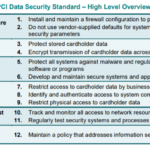In today’s digital age, organizations face the challenge of effectively managing antivirus protection across a diverse range of devices and operating systems. With the proliferation of smartphones, tablets, laptops, and various operating systems, ensuring the security of sensitive data has become increasingly complex. However, by adopting strategic measures and leveraging advanced security solutions, organizations can tackle this issue with confidence. This article explores practical strategies and best practices to help organizations successfully navigate the complexities of antivirus management, ensuring optimum protection for their valuable assets.
Understanding the Importance of Antivirus Protection
Definition of antivirus protection
Antivirus protection refers to the software or programs that are designed to detect, prevent, and remove malicious software or malware from computer systems. These programs work by scanning files and programs for known patterns or signatures of malware, and by utilizing behavioral analysis to identify suspicious activities. The main goal of antivirus protection is to safeguard the integrity and security of computer systems and sensitive data, preventing any unauthorized access or damage.
Why organizations need antivirus protection
In today’s digital landscape, where cyber threats are becoming increasingly sophisticated and prevalent, organizations need antivirus protection as a crucial defense mechanism to mitigate the risks associated with malware attacks. Without adequate antivirus protection, organizations are exposed to a range of potential threats, including viruses, worms, trojans, ransomware, and spyware.
Antivirus protection helps organizations in multiple ways. Firstly, it acts as a first line of defense, preventing malware from infiltrating systems and causing damage. It also helps in identifying and removing existing malware, limiting the potential impact. Furthermore, effective antivirus protection helps organizations comply with various industry regulations and safeguard their reputation by ensuring the confidentiality, integrity, and availability of critical data.
Consequences of not having adequate antivirus protection
The consequences of not having adequate antivirus protection can be severe for organizations. Without robust antivirus measures in place, organizations become vulnerable to cybersecurity incidents that can result in significant financial losses, data breaches, and reputational damage.
Malware attacks can lead to the theft or compromise of sensitive data, such as customer information and intellectual property, which can have severe legal and financial ramifications for organizations. Moreover, malware can disrupt the normal functioning of computer systems, leading to costly downtime and loss of productivity. This can have a cascading effect on the overall operations of the organization, impacting employee productivity, customer satisfaction, and revenue generation.
Assessing Organization’s Cybersecurity Infrastructure
Current state of cybersecurity
Before effectively managing antivirus protection across diverse devices and operating systems, organizations need to assess their current state of cybersecurity. This is important to understand the existing vulnerabilities, identify potential weaknesses, and formulate an effective antivirus strategy.
Assessing the current state of cybersecurity involves evaluating the organization’s infrastructure, networks, systems, and applications for any potential security gaps. This can be done through comprehensive security audits, penetration testing, and vulnerability scanning.
Identifying weaknesses in the antivirus system
As part of the assessment, it is crucial to identify any weaknesses in the organization’s antivirus system. This includes evaluating the performance, effectiveness, and compatibility of the existing antivirus software across different devices and operating systems.
Some common weaknesses that organizations may face include outdated antivirus software, misconfigurations, lack of centralized management, and inadequate coverage across all devices and systems. It is essential to identify these weaknesses to address them effectively and ensure robust antivirus protection.
Need for upgrade or update in antivirus software
Based on the assessment results, organizations may need to consider upgrading or updating their antivirus software. This is particularly important if the current software is outdated or lacks compatibility with the diverse range of devices and operating systems used within the organization.
Upgrading or updating the antivirus software can provide organizations with access to the latest threat intelligence, improved detection capabilities, and enhanced security features. It ensures that the software aligns with the evolving cyber threat landscape and can effectively protect against emerging malware threats.
Diversity of Devices and Operating Systems in Organizations
Understanding different devices used in an organization
Organizations today utilize various devices as part of their operations, including desktop computers, laptops, smartphones, tablets, and IoT (Internet of Things) devices. Each of these devices presents its own unique security challenges and requires specific antivirus protection.
Understanding the different devices used within the organization is crucial for effectively managing antivirus protection across diverse systems. It helps in identifying the specific security requirements, such as the need for mobile device management (MDM) solutions, and ensures that antivirus measures are tailored to each device type accordingly.
Different operating systems present in the organization
In addition to the diversity of devices, organizations often use multiple operating systems (OS) as well. This can include Windows, MacOS, Linux, Android, iOS, and more. Each operating system has its own set of vulnerabilities and security considerations, which necessitate the use of compatible antivirus software.
Managing antivirus protection across different operating systems requires organizations to select antivirus software that is capable of providing comprehensive coverage and support for all used OS. It is important to ensure that the antivirus software is capable of detecting and protecting against malware that specifically target the operating systems utilized within the organization.
Challenges with managing antivirus protection across different devices and OS
Managing antivirus protection across a diverse range of devices and operating systems can pose several challenges for organizations. One of the primary challenges is compatibility, as not all antivirus software may be compatible with every device or operating system.
Additionally, managing antivirus protection across different devices and operating systems requires coordination and centralization. It may involve implementing a centralized management console that allows administrators to monitor, update, and maintain antivirus software across diverse systems from a single interface.
Another challenge is ensuring the timely distribution of antivirus updates and patches across all devices and operating systems. Organizations must have a systematic process in place to ensure that updates are applied promptly to prevent any potential vulnerabilities from being exploited.
Choosing the Right Antivirus Software
Factors to consider in selecting antivirus software
When choosing antivirus software for effective management across diverse devices and operating systems, organizations need to consider several factors. These factors include:
-
Compatibility: Ensure that the antivirus software is compatible with all devices and operating systems used within the organization.
-
Detection and Prevention Capabilities: Assess the software’s effectiveness in detecting and preventing both known and emerging malware threats.
-
Performance Impact: Evaluate the impact of the software on system performance and resource utilization.
-
Centralized Management: Look for antivirus software that offers centralized management capabilities to streamline monitoring, updates, and reporting across various devices and systems.
-
Integration: Consider whether the antivirus software integrates with other security solutions and tools already in use within the organization.
Assessing compatibility of antivirus software with diverse devices and OS
When managing antivirus protection across diverse devices and operating systems, compatibility is of utmost importance. It is crucial to select antivirus software that supports all devices and operating systems used within the organization.
Organizations can assess the compatibility of antivirus software by consulting the software vendor’s documentation and specifications. It is recommended to test the software in a controlled environment to ensure smooth integration and functionality with all devices and operating systems. Additionally, organizations can seek recommendations from industry experts and conduct pilot deployments to evaluate the software’s compatibility in a real-world environment.
Coverage and scope of the antivirus program
Antivirus software should offer comprehensive coverage and support across all devices and operating systems utilized within the organization. It should be capable of detecting and protecting against a wide range of malware threats, including viruses, worms, trojans, ransomware, and spyware.
Moreover, the antivirus program should provide additional security features, such as real-time scanning, email protection, web filtering, and firewall integration. This ensures that all potential entry points for malware are covered and protected against.
When evaluating antivirus software, organizations should carefully review the features and capabilities offered to assess the scope of protection and determine if it aligns with their specific cybersecurity needs.
Deployment of Antivirus Software
Proper installation of software on all devices
Once the appropriate antivirus software has been selected, it needs to be properly installed on all devices within the organization. This ensures that each device receives adequate antivirus protection and is secured against malware threats.
Organizations should follow the installation instructions provided by the antivirus software vendor. This typically involves downloading the software from a trusted source, running the installer, and following the prompts to complete the installation process. It is important to ensure that each device meets the minimum system requirements specified by the antivirus software.
Initial system scans and cleaning
After the installation, it is recommended to perform an initial system scan to detect and remove any existing malware on the devices. This helps to ensure that the devices are clean and free from any potential threats before regular operations commence.
Depending on the antivirus software, it may offer different scan options, such as quick scans, full system scans, or custom scans. Organizations should configure the software to perform thorough scans of the entire device, including all storage devices and network locations, to identify any hidden malware.
In case malware is detected during the initial scan, the antivirus software should provide options for cleaning and removing the identified threats. Organizations should follow the prompts provided by the software to effectively clean the infected devices.
Registering and activating the software
To maximize the benefits of antivirus software, organizations should ensure that the software is registered and activated. This often involves providing the necessary license key or subscription details to the software, which verifies the authenticity of the software and unlocks all the features and functionality.
Registering and activating the antivirus software is typically done through an online process, where organizations create an account with the software vendor and input the required information. It is crucial to keep track of all licenses and subscription details to ensure continuous protection and access to updates.
Customizing Antivirus Software for Different Devices and OS
Optimizing software settings for different OS
To effectively manage antivirus protection across diverse devices and operating systems, organizations should customize the software settings based on the specific requirements of each operating system.
Different operating systems may have unique features, vulnerabilities, and security settings that need to be considered. Organizations should review the options available within the antivirus software and configure the settings accordingly to align with the security best practices and recommendations for each operating system.
Customizing software capabilities for different devices
Alongside operating system customization, organizations should also customize the antivirus software capabilities to cater to the specific needs and limitations of different devices.
For instance, mobile devices may require additional features like remote wipe or geolocation tracking, while IoT devices may need specialized antivirus solutions designed for their unique architecture. By customizing the software capabilities for different devices, organizations ensure that each device is adequately protected and meets the required security standards.
Ensuring software effectiveness in a varied technological environment
To effectively manage antivirus protection across diverse devices and operating systems, organizations must continuously monitor and evaluate the software’s effectiveness in a varied technological environment.
Regularly reviewing antivirus logs, monitoring system performance, and collecting feedback from end-users can help identify any issues or weaknesses in the antivirus software’s operation. This allows organizations to take prompt action to address any potential gaps in protection and maintain an optimal antivirus defense.
Continuous Monitoring and Maintenance of Antivirus Defense
Setting up a schedule for automatic updates
One of the key aspects of managing antivirus protection across a diverse range of devices and operating systems is ensuring that the software is regularly updated with the latest threat intelligence and security patches.
Organizations should establish a schedule for automatic updates, configuring the antivirus software to download and install updates at regular intervals. This ensures that the software is equipped to deal with the evolving cyber threats and maintain optimal protection levels.
Regular system scans
In addition to automatic updates, regular system scans are essential for effective antivirus protection. Organizations should schedule periodic scans on all devices to detect any potential malware that might have evaded real-time detection or subsequent updates.
The frequency of system scans can vary based on the organization’s risk appetite, but it is generally recommended to perform full system scans at least once a week. This ensures that any lurking malware is identified and mitigated promptly, minimizing the potential impact on the organization’s infrastructure and data.
Prompt action on threat detection
If the antivirus software detects any potential threats during system scans or real-time monitoring, organizations should take prompt and decisive action to mitigate the risks associated with the identified threats.
This may involve quarantining or deleting infected files, blocking malicious websites or URLs, and taking necessary remedial measures to prevent the spread of malware across the organization’s network. Organizations should establish clear incident response procedures and train staff on the appropriate actions to be taken upon threat detection to ensure a swift and effective response.
Training Staff on Antivirus Protocols and Practices
Educating staff about the importance of antivirus protection
To effectively manage antivirus protection across diverse devices and operating systems, organizations must prioritize educational initiatives aimed at raising awareness among staff about the importance of antivirus protection.
Regular training sessions, workshops, and awareness campaigns should be conducted to educate staff on the risks associated with malware, the consequences of a security breach, and the role they play in maintaining a secure computing environment. By fostering a culture of cybersecurity awareness, organizations empower their staff to proactively contribute to the antivirus defense strategy.
Training on how to use the software
Apart from understanding the importance of antivirus protection, staff should also receive training on how to use the antivirus software effectively. This includes familiarizing them with the software’s interface, features, and functionalities, as well as guiding them on best practices for configuring and managing antivirus protection on their devices.
Training sessions should cover topics such as scheduling system scans, recognizing and responding to warning messages or alerts from the antivirus software, and reporting any suspicious or potentially malicious activities. By imparting these skills and knowledge, organizations equip their staff to be active participants in maintaining a secure computing environment.
Encouraging safe cyber practices
In addition to antivirus protocols and practices, organizations should also promote safe cyber practices among their staff. This involves educating employees on best practices for safe browsing, email security, password management, and the identification of phishing attempts or social engineering attacks.
Creating a security-conscious workforce is vital in minimizing the potential risks associated with malware attacks. By incorporating safe cyber practices into the organization’s security culture, organizations reinforce the effectiveness of antivirus protection and foster a resilient defense against cyber threats.
Evaluating Antivirus Software Performance
Setting performance metrics
To gauge the effectiveness of antivirus software and assess its performance across diverse devices and operating systems, organizations should establish performance metrics.
Performance metrics may include factors such as the average time taken to detect and clean malware, the number and severity of malware incidents, system performance impact, and the level of customer satisfaction with the antivirus software. These metrics provide objective benchmarks for evaluating the antivirus software’s performance and identifying any areas that require improvement.
Measuring the effectiveness of the antivirus software
Measuring the effectiveness of antivirus software involves assessing its ability to detect, prevent, and remove malware effectively.
Organizations can measure the effectiveness of antivirus software by conducting periodic malware tests and simulations. These tests involve intentionally introducing controlled malware samples or simulating real-world attack scenarios to evaluate the software’s response and detection rates. The results of these tests provide insights into the software’s performance and help identify any weaknesses or areas for improvement.
Addressing issues and weaknesses in the current system
Based on the evaluation results, organizations should take prompt action to address any issues or weaknesses identified in the current antivirus system.
This may involve implementing software updates or patches, reconfiguring settings, enhancing training programs for staff, or even considering a change in antivirus software if necessary. Regular monitoring and evaluation ensure that the antivirus system remains robust and adaptive to the evolving cybersecurity landscape.
Developing a Long-term Antivirus Strategy
Keeping pace with evolving cyber threats
In today’s dynamic and ever-evolving cyber threat landscape, organizations must develop a long-term antivirus strategy that can adapt to new and emerging threats.
Keeping pace with evolving cyber threats requires organizations to stay informed about the latest trends and techniques employed by cybercriminals. This can involve ongoing threat intelligence gathering, subscribing to reliable cybersecurity news sources, and participating in industry forums or conferences. By staying informed, organizations can proactively update their antivirus strategies and defenses to counter new threats effectively.
Updating antivirus software and protocols
To ensure the continued effectiveness of antivirus protection across diverse devices and operating systems, organizations must regularly update their antivirus software and protocols.
Antivirus software vendors frequently release updates and patches to address emerging threats and vulnerabilities. It is crucial for organizations to promptly apply these updates to maintain the highest level of protection. Additionally, organizations should review and update their antivirus protocols and policies to address any new security risks and align with industry best practices.
Investing in advanced antivirus tools and practices
As technology evolves, organizations must invest in advanced antivirus tools and practices to keep pace with the changing cybersecurity landscape.
Advanced antivirus tools can provide additional layers of protection, such as behavior-based analysis, machine learning, and artificial intelligence, to detect and prevent sophisticated malware threats that may evade traditional signature-based detection methods. By investing in advanced antivirus solutions, organizations enhance their ability to combat emerging threats and reduce the risk of successful malware attacks.
In conclusion, effectively managing antivirus protection across a diverse range of devices and operating systems requires a comprehensive approach that includes understanding the importance of antivirus protection, assessing the organization’s cybersecurity infrastructure, addressing compatibility challenges, choosing the right software, deploying and customizing the software, continuous monitoring and maintenance, staff training, evaluating performance, and developing a long-term antivirus strategy. By following these guidelines, organizations can significantly enhance their ability to safeguard their systems, data, and digital assets from the ever-evolving threat landscape.