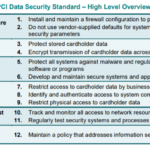In today’s digital age, the question of how antivirus solutions for mobile devices compare to those for PCs in terms of features and effectiveness is increasingly important. With the rise of mobile usage and the ever-growing threat of malware and cyber attacks, understanding the differences between these two types of antivirus solutions is crucial for ensuring the security of your devices. This article will explore the key features and effectiveness of antivirus solutions for both mobile devices and PCs, providing you with the necessary information to make an informed decision and protect yourself against potential threats.

Understanding the differences between mobile and PC platforms
When it comes to antivirus solutions, it’s essential to understand the differences between mobile and PC platforms. These differences encompass both hardware and software aspects and have a direct impact on the design and effectiveness of antivirus software.
The key differentiation in hardware and software between mobile and PC
First and foremost, mobile devices, such as smartphones and tablets, have distinct hardware specifications compared to PCs. Mobile devices are designed to be compact and portable, with limited processing power and memory capacity. On the other hand, PCs generally have more powerful hardware, including faster processors and more RAM, which allows for smoother multitasking and resource-intensive tasks.
In terms of software, mobile devices primarily run on mobile operating systems (OS) like Android or iOS, while PCs primarily use desktop operating systems such as Windows, macOS, or Linux. These different operating systems have their unique features and vulnerabilities, which in turn influence the design and functionality of antivirus software for each platform.
Operating system differences and their impact on antivirus design
The distinctive characteristics of mobile and PC operating systems significantly impact the design and capabilities of antivirus software. Mobile OS, due to their closed and controlled nature, impose certain limitations on antivirus solutions. For instance, mobile OS restrict direct access to system files, making it challenging for antivirus software to perform deep scans or remove infections completely.
On the other hand, desktop OS provides more flexibility and control over system resources, enabling antivirus software to have more comprehensive scanning, detection, and removal capabilities. PC antivirus software can access and analyze files and directories thoroughly, including system-level components, which enhances its ability to detect and eradicate malware.
Understanding the malware threats for different platforms
The threat landscape for mobile and PC platforms differs significantly. While both platforms face malware threats, the types, distribution methods, and scale of infections may vary.
For mobile devices, the most common malware threats include malicious applications (apps) downloaded from unofficial app stores, phishing attacks via text messages or emails, and malware hidden within seemingly legitimate apps. Additionally, mobile devices may also face risks from mobile-specific vulnerabilities, such as those found in Bluetooth or NFC communication protocols.
On the other hand, PCs face a wider range of malware threats due to their broader functionality and the vast variety of software available for the platform. PC users may encounter malware through various means, including malicious email attachments, infected websites, file downloads, and even removable storage media. PCs are also susceptible to advanced threats like ransomware, trojans, and rootkits, which can cripple the system or steal sensitive data.
How the user’s usage pattern influences the threat model
The user’s usage pattern and behavior significantly influence the type and severity of threats they may encounter on both mobile and PC platforms. For mobile devices, users often engage in activities like downloading apps, visiting websites, and interacting with various types of content. Depending on the user’s choices and practices, they may inadvertently expose themselves to malware threats. For example, downloading apps from unofficial sources or clicking on suspicious links can increase the risk of malware infection.
Similarly, PC users’ behavior plays a crucial role in the threat model. Activities such as visiting malicious websites, downloading files from untrusted sources, or clicking on suspicious email attachments can introduce malware into the system. Additionally, user habits like neglecting software updates or failing to follow safe browsing practices can make PCs more vulnerable to cyber threats.
Overview of Antivirus solutions for PC devices
Now that we have an understanding of the key differences between mobile and PC platforms, let’s explore the antivirus solutions available specifically for PCs.
Most popular and effective antivirus solutions for PC
PC users have numerous options when it comes to antivirus software. Several popular and highly effective antivirus solutions cater to the needs of PC users. Examples include well-known names such as Norton, McAfee, Avast, Bitdefender, and Kaspersky. These antivirus solutions offer comprehensive protection against a wide range of malware threats, utilizing various techniques and technologies to ensure the security of PC systems.
Key features of PC antivirus software
PC antivirus software comes with a variety of features designed to protect the system against malware. Common features include real-time scanning and detection, automatic updates to keep up with the latest threats, quarantining or isolating infected files, and heuristic analysis to identify new and unknown threats based on their behavior. PC antivirus software also often includes web protection, email scanning, firewall capabilities, and additional security measures to safeguard sensitive data.
Approaches used by antivirus solutions for PC
Antivirus solutions for PCs employ different approaches to identify and neutralize malware. These approaches can include signature-based detection, where known malware is identified by matching signatures against a database of known threats. Additionally, behavioral analysis is utilized to identify suspicious or malicious behavior exhibited by software and potentially new or unseen threats. Some antivirus solutions also employ machine learning or artificial intelligence algorithms to enhance threat detection and improve overall effectiveness.
Who are the leading providers and their strengths
As mentioned earlier, leading providers of antivirus solutions for PCs include Norton, McAfee, Avast, Bitdefender, and Kaspersky. Each of these providers has its strengths and focuses on different aspects of PC security. Norton, for example, is known for its strong antivirus and firewall capabilities, while Bitdefender is recognized for its industry-leading malware detection and low system impact. Avast offers a wide range of features, including cybersecurity and privacy tools, while Kaspersky is renowned for its advanced threat intelligence and detection capabilities. Evaluating the specific strengths and weaknesses of each provider can help users choose the antivirus solution that best suits their needs.
Overview of Antivirus solutions for mobile devices
Moving on from PC antivirus solutions, it’s important to explore the options available for mobile devices.
Trending and trusted mobile antivirus solutions
When it comes to mobile antivirus solutions, there are several trending and trusted options available to users. Some popular choices include AVG Antivirus, Avira Antivirus Security, Kaspersky Mobile Antivirus, McAfee Mobile Security, and Bitdefender Mobile Security. These solutions offer a range of features aimed at protecting mobile devices from malware and other security threats.
The unique features of mobile antivirus software
Mobile antivirus software often includes features specific to mobile devices, such as app scanning and monitoring. Mobile antivirus solutions typically scan installed apps for any signs of malicious activity, ensuring that the user’s device is protected from potentially harmful apps. Additionally, many mobile antivirus solutions offer anti-theft features like remote locking and wiping, helping users protect their personal data in case of loss or theft.
Antivirus mechanisms used for mobile devices
Mobile antivirus solutions utilize similar mechanisms to their PC counterparts, albeit with some platform-specific adaptations. Signature-based detection, behavioral analysis, and heuristic analysis techniques are commonly employed to identify and neutralize malware on mobile devices. However, due to the limitations of mobile OS and hardware, mobile antivirus software may rely more heavily on cloud-based analysis and take advantage of threat intelligence to ensure efficient and effective protection.
Sidebar: Leading mobile antivirus solution providers
Similar to PC antivirus solutions, a few leading providers dominate the mobile antivirus market. AVG Antivirus, Avira Antivirus Security, Kaspersky Mobile Antivirus, McAfee Mobile Security, and Bitdefender Mobile Security are often recognized for their robust and reliable protection on mobile devices. Each provider has its own unique features and strengths, making it essential for users to assess their specific requirements before selecting the most suitable mobile antivirus solution.
Comparing the Features: Mobile vs PC Antivirus Solutions
Now that we have explored the individual features of both mobile and PC antivirus solutions, it’s time to compare their capabilities side by side.
A look at the scanning capabilities
When it comes to scanning capabilities, PC antivirus solutions typically have an edge over their mobile counterparts due to the greater access they have to the file system. PC antivirus software can perform thorough scans of the entire system, including system-level and user-level files, providing deeper and more comprehensive protection. In contrast, mobile antivirus solutions are often limited to scanning installed apps and external storage, as they have restricted access to the device’s operating system.
What kind of web protection is offered?
Web protection is a crucial feature offered by both mobile and PC antivirus solutions. It aims to safeguard users from malicious websites, phishing attempts, and other online threats. PC antivirus software often includes browser extensions or plugins that actively scan and block potentially harmful websites, issue warnings for suspicious links, and provide secure browsing modes. On the mobile front, antivirus solutions typically include safe browsing features within their apps, offering real-time website reputation analysis and anti-phishing measures to protect users while browsing the internet on their mobile devices.
Differences in behavior analysis
Behavior analysis is an essential component of antivirus solutions as it helps identify and block potentially malicious software. PC antivirus solutions often have more advanced behavior analysis capabilities since they can monitor the behavior of applications at a deeper level. Mobile antivirus solutions, while still utilizing behavior analysis techniques, may have limitations due to the restricted access to the device’s resources and functionalities. However, advancements in mobile OS security measures and cloud-based threat intelligence have allowed mobile antivirus solutions to improve their behavior analysis capabilities over time.
Comparing the firewall capabilities
Firewall capabilities play a vital role in protecting devices from unauthorized access and network-based attacks. PC antivirus software often includes a robust built-in firewall that allows users to control network traffic, monitor incoming and outgoing connections, and block suspicious activity. These firewalls can be highly customizable and offer advanced security features specific to PC networks. On the other hand, mobile antivirus solutions may have limited firewall capabilities due to the inherent limitations of mobile OS. However, they still provide basic firewall features, such as network monitoring and protection against known network-based threats.
Privacy and data protection in mobile vs PC
Privacy and data protection are critical considerations for both mobile and PC users. Mobile antivirus solutions often offer features like app permissions monitoring, which allow users to control the information accessed by installed apps. Additionally, mobile antivirus software frequently includes anti-theft features, as mentioned earlier, to help secure personal data in case a device is lost or stolen. PC antivirus solutions also prioritize data protection and often offer features like secure file deletion, encrypted storage, and identity theft protection. Protecting sensitive and personal data is a paramount concern for both mobile and PC users, and antivirus solutions strive to offer comprehensive solutions to address these concerns on both platforms.
The impact of platform limitations on feature set
It’s worth noting that the limitations imposed by the respective platforms significantly impact the feature set of mobile and PC antivirus solutions. Mobile OS, with their sandboxed and restricted nature, limit the capabilities and access of mobile antivirus solutions. On the other hand, PC antivirus solutions can leverage the more open and versatile desktop OS to provide a broader range of features and deeper protection. While advancements in mobile OS and hardware have allowed mobile antivirus solutions to bridge the gap, PC antivirus solutions still tend to offer more comprehensive and advanced features due to the inherent limitations of mobile devices.
Assessing the Effectiveness: Mobile vs PC Antivirus Solutions
Now that we have compared the features of mobile and PC antivirus solutions, let’s assess their effectiveness in terms of various criteria.
Comparative analysis based on detection rate
The detection rate of malware is a crucial metric in evaluating the effectiveness of antivirus solutions on both mobile and PC platforms. Both types of antivirus solutions aim to identify and neutralize malware threats, including known and unknown variants. PC antivirus solutions, benefiting from more comprehensive scanning capabilities and access to system files, generally exhibit higher detection rates for a wider range of malware. Mobile antivirus solutions, while restricted by the limitations of mobile devices, have significantly improved their detection capabilities and now often achieve high detection rates for mobile-specific threats.
Effectiveness against zero-day attacks
Zero-day attacks refer to newly discovered vulnerabilities or exploits that have not yet been patched or addressed by the software developer. These attacks can be particularly challenging to defend against as they exploit vulnerabilities that are not yet known. PC antivirus solutions often have more effective mechanisms for detecting and defending against zero-day attacks due to a combination of factors like behavior analysis, advanced heuristics, and machine learning algorithms. Mobile antivirus solutions, while also incorporating similar techniques, may face more significant challenges in detecting and preventing zero-day attacks due to the restrictions imposed by mobile OS.
How well they deal with the removal of malicious software
The ability of antivirus solutions to detect and remove malicious software is crucial for restoring the security and integrity of the system or device. PC antivirus solutions excel in this area, often providing more comprehensive removal capabilities due to their deeper access to system files and resources. These solutions can detect and remove malware more effectively, ensuring that infected files, processes, and registry entries are completely eradicated. Mobile antivirus solutions, while still capable of identifying and removing malware, face limitations in fully removing infections due to the restricted access they have to the mobile OS. Despite these limitations, mobile antivirus solutions have made significant progress in improving their removal capabilities over the years.
Impact on system performance
Antivirus solutions, especially those installed on resource-constrained mobile devices, can have an impact on system performance. PC antivirus solutions, with more processing power and memory available, generally have minimal impact on system performance. While some PC antivirus software may consume system resources during scans or updates, they are designed to operate in the background and have minimal interference with everyday PC usage. Mobile antivirus solutions have also made significant strides in reducing their impact on system performance. Advances in optimization techniques, cloud-based scanning, and on-demand scanning have enabled mobile antivirus solutions to strike a balance between effective protection and minimal impact on the device’s performance.
The role of independent antivirus testing labs in assessment
Assessing the effectiveness of mobile and PC antivirus solutions is often complemented by independent antivirus testing labs. These labs evaluate and compare various antivirus solutions based on different criteria, including detection rates, false positive rates, impact on system performance, and more. Organizations like AV-Comparatives, AV-Test, and SE Labs conduct rigorous tests to provide objective insights into the capabilities and effectiveness of different antivirus solutions. Users can rely on these test results, along with their own requirements and preferences, to make informed decisions about the most suitable antivirus solution for their specific needs.
Understanding the Role of User Behavior
While antivirus solutions play a crucial role in protecting devices, it is equally important to understand the influence of user behavior on the overall effectiveness of these solutions. Users’ habits and practices significantly impact their exposure to malware and determine the effectiveness of antivirus software in preventing infections.
The influence of user habits on antivirus effectiveness
A user’s habits, such as their internet browsing habits, downloading practices, and caution when interacting with emails, greatly influence the effectiveness of antivirus solutions. For example, opening email attachments from unknown or suspicious sources, clicking on unverified links, or visiting potentially unsafe websites can increase the risk of malware infection. Users who practice safe browsing habits, exercise caution when downloading files, and regularly update their operating systems and software create a more secure environment for antivirus solutions to operate effectively.
How phishing and social engineering impacts both mobile and PC
Phishing and social engineering are frequently used tactics by cybercriminals to deceive users and gain unauthorized access to their personal information. Phishing attacks are often carried out through emails, text messages, or fake websites designed to trick users into revealing sensitive information like passwords or credit card details. Both mobile and PC users are susceptible to these forms of attacks. Users must exercise caution, be vigilant, and report suspicious emails or messages. Relying on antivirus solutions alone may not fully protect against these types of attacks, as they often rely on human interaction and deception.
The effect of app store controls on mobile device security
The control and oversight exerted by mobile OS and app store providers significantly impact mobile device security. The curated nature of official app stores, such as the Google Play Store and the Apple App Store, helps maintain a level of trust and security for users. Mobile OS providers often implement strict guidelines and security measures to ensure that apps listed on their respective app stores undergo scrutiny and are less likely to contain malicious code. However, it’s important for users to remain cautious and exercise discretion when downloading apps, even from official sources, as no system is entirely foolproof.
The role of user awareness and education in enhancing security
User awareness and education play a critical role in enhancing security on both mobile and PC devices. Educating users about the risks of malware, safe browsing habits, avoiding suspicious emails, and understanding the importance of regularly updating software can significantly reduce the likelihood of falling victim to cyber threats. Antivirus solutions are enhanced when users are well-informed and act responsibly to minimize their exposure to potential threats. User education, coupled with strong and up-to-date antivirus software, provides a powerful defense against malware and enhances the overall security posture of individuals and organizations.
Mobile-Specific Challenges for Antivirus Solutions
While antivirus solutions aim to protect mobile devices, they face unique challenges specific to the mobile environment.
The issue of fragmented and outdated OS versions
One significant challenge for mobile antivirus solutions is managing the fragmented nature of mobile device OS versions. Unlike PCs, where operating system updates are primarily controlled by the OS provider, mobile devices often have varying OS versions due to the involvement of multiple device manufacturers and carriers. This fragmentation can make it challenging for antivirus solutions to cater to the different OS versions and ensure effective protection against the latest threats.
The challenge of detecting malicious apps
The growing popularity of mobile devices has also led to an increase in malicious apps in unofficial app stores. While official app stores have robust security measures in place, unofficial app stores are often less regulated. Mobile antivirus solutions face the challenge of effectively detecting and preventing the installation of malicious apps from these unofficial sources. This challenge is further compounded by app developers constantly finding new ways to evade antivirus detection and deliver malware to unsuspecting users.
Securing personal data over mobile devices
Mobile devices have become repositories of sensitive personal data, including contacts, messages, photos, and financial information. Keeping this data secure is of paramount importance. Antivirus solutions for mobile devices must prioritize protecting personal data from unauthorized access, data breaches, or theft. Strong encryption, secure backup options, and remote wiping capabilities are crucial features that mobile antivirus solutions should provide to help users safeguard their personal data.
PC-Specific Challenges for Antivirus Solutions
While PC antivirus solutions have their own set of challenges, they have also been dealing with well-established and sophisticated threats for a longer period.
Battling well-established and sophisticated threats
PCs have been the primary target for malware attacks for decades, resulting in the development of well-established and sophisticated threats. Antivirus solutions for PCs face the challenge of effectively combating these threats, which include ransomware, trojans, worms, and rootkits. Cybercriminals continually evolve their tactics and techniques to bypass antivirus software, making it essential for PC antivirus solutions to stay ahead of the curve by employing advanced detection mechanisms and threat intelligence.
The issue with legacy systems and software
Legacy systems and outdated software pose a significant challenge for PC antivirus solutions. Many organizations and individuals still rely on older operating systems or software that may lack critical security updates. Exploiting vulnerabilities in outdated systems and software is a common tactic used by attackers, making it difficult for antivirus solutions to provide foolproof protection. Encouraging users to upgrade to the latest operating systems and software versions, and ensuring regular patching and updating, is crucial in mitigating this challenge.
Handling sensitive and large-scale data over PCs
PCs often handle large amounts of sensitive data, particularly in corporate environments. Protecting this data from unauthorized access, data breaches, or leaks is vital. PC antivirus solutions must not only defend against malware but also provide robust security measures to secure sensitive data. Features like advanced encryption, data loss prevention, and secure file sharing are crucial in ensuring the confidentiality and integrity of data on PCs.
The Future of Antivirus Solutions
As technology continues to evolve, so do the threats and challenges faced by antivirus solutions. Looking ahead, several emerging trends are expected to shape the future of antivirus software.
Emerging technology trends in antivirus software
Artificial Intelligence (AI) and Machine Learning (ML) are rapidly gaining prominence in the field of antivirus software. By leveraging these technologies, antivirus solutions can analyze vast amounts of data, identify patterns and anomalies, and make accurate predictions about new and emerging threats. AI and ML enable antivirus software to learn from previous encounters with malware, continuously improve threat detection, and adapt to evolving attack vectors.
How Artificial Intelligence and Machine Learning are shaping antivirus solutions
AI and ML are revolutionizing antivirus solutions by enhancing their ability to detect and prevent malware. These technologies enable antivirus software to move beyond signature-based detection and employ more advanced techniques for identifying malicious behavior and patterns. As cybercriminals become more sophisticated, AI and ML-driven antivirus solutions can better keep up with the evolving threat landscape and provide proactive protection to users.
The impact of increased mobile usage on antivirus software evolution
The proliferation of mobile devices and the increased reliance on these devices for various activities have given rise to unique challenges in terms of security. Antivirus software for mobile devices will continue to evolve to address these challenges. This evolution may include more seamless integration with mobile OS, enhanced protection against mobile-specific threats, improved privacy features, and more sophisticated mechanisms for app scanning and analysis. Additionally, as mobile devices become an even bigger part of our lives, antivirus solutions may also expand their focus to protect other Internet of Things (IoT) devices connected to mobile networks.
Final Thoughts
In today’s digital age, the need for antivirus software remains constant, regardless of whether users rely on mobile devices, PCs, or both. Antivirus solutions play a critical role in protecting our devices, data, and privacy from ever-evolving threats.
Understanding the key differences and nuances between mobile and PC platforms helps users make informed decisions about the most suitable antivirus solution for their needs. By assessing the features and effectiveness of antivirus solutions, users can select a solution that aligns with their specific requirements, whether on mobile or PC. It is also vital to recognize the impact of user behavior, user education, and emerging technology trends on the overall effectiveness of antivirus software.
Ultimately, the choice between using a mobile or PC antivirus solution, or both, depends on individual preferences, device usage patterns, and the need for comprehensive protection. Regardless of the chosen solution, regular updates, safe browsing habits, and responsible online behavior are key to maximizing the effectiveness of antivirus software and ensuring a secure digital experience.