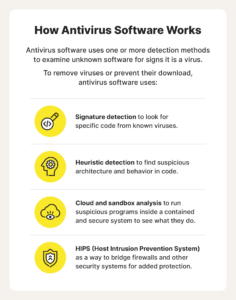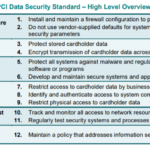In today’s digital age, staying protected against malware and viruses is essential. With so many antivirus programs available, you may be tempted to use multiple simultaneously to maximize protection. However, have you ever wondered about the implications of doing so? This article explores the potential consequences of using multiple antivirus programs at the same time and whether it is actually recommended. Discover the hidden risks and benefits, and make an informed choice when it comes to safeguarding your digital world.
Understanding Antivirus Programs
Antivirus programs are essential tools for protecting your computer against malware and viruses. These programs work by detecting and removing malicious software, ensuring the security and integrity of your system. To make an informed decision about whether to use a single antivirus program or multiple antivirus programs, it is crucial to understand their definition, types, and primary functions.
Definition of an Antivirus
An antivirus program is a software designed to detect, prevent, and remove malicious software from your computer. It scans files, software, and drives for known viruses and malware, providing real-time protection against potential threats. Antivirus programs employ various techniques, such as signature-based detection, behavior analysis, and heuristic scanning, to identify and eliminate malicious code from your system.
Types of Antivirus Programs Available
There are numerous antivirus programs available in the market, each with its unique features and capabilities. Free antivirus software, such as Avast, AVG, and Microsoft Defender, offer basic protection for casual users. On the other hand, premium antivirus programs, like Norton, Kaspersky, and Bitdefender, provide advanced features, including firewall protection, secure browsing, and identity theft prevention.
Primary Function of Antivirus Programs
The primary function of an antivirus program is to protect your computer from malware and viruses. It accomplishes this by detecting and removing malicious code, including viruses, trojans, worms, ransomware, and spyware. Antivirus programs also provide real-time scanning of files and software, ensuring that any potentially harmful content is quarantined or removed before it can cause any damage to your system.
Use of Single Antivirus Program
Using a single antivirus program can be an effective way to protect your computer from malware and viruses. By relying on one trusted software, you simplify your system’s security infrastructure and reduce the chances of conflicting scanning processes. Here are some benefits of using a single antivirus program.
Protecting Against Malware and Viruses
A single antivirus program is often sufficient to provide reliable protection against most malware and viruses. These programs continuously update their virus definitions, ensuring that they can detect and counteract the latest threats. With regular updates and robust scanning capabilities, a single antivirus program can effectively safeguard your system against malicious software.
Scanning Of Files and Software Inspections
With a single antivirus program, scanning files and inspecting software becomes a seamless process. The program can thoroughly analyze files, folders, and software installations, checking for any signs of malicious behavior. This comprehensive scanning approach helps detect potential threats early on and allows you to take appropriate actions to mitigate the risks.
Faster System Performance
A single antivirus program consumes fewer system resources compared to multiple antivirus programs running concurrently. Instead of competing for the same resources, a single program is optimized to efficiently perform its scanning and security tasks, resulting in faster system performance. This optimized resource allocation ensures that your computer runs smoothly without experiencing unnecessary delays or slowdowns.
Use of Multiple Antivirus Programs
Using multiple antivirus programs simultaneously may seem like an advantageous approach to enhance your system’s security. While it has its benefits, there are also potential drawbacks and limitations to consider when employing multiple antivirus programs.
Potential Increased Protection
Using multiple antivirus programs can provide an additional layer of protection against malware and viruses. Each program has its detection methods and virus databases, which may catch some threats that could be missed by a single antivirus software. This increased protection can be beneficial in certain scenarios where a single program’s detection capabilities may fall short.
Simultaneous Scanning Processes
When multiple antivirus programs are running at the same time, they can simultaneously scan files, folders, and software installations. This simultaneous scanning can potentially identify and eliminate threats more effectively, reducing the chances of infection or damage to your system. The combined scanning power of multiple antivirus programs can offer comprehensive protection against a wide range of threats.
Limitations and Drawbacks
Despite the potential advantages, using multiple antivirus programs simultaneously can introduce limitations and drawbacks. One significant limitation is the increased resource usage, which can impact the overall performance of your system. Additionally, running multiple antivirus programs simultaneously may lead to conflicts between the programs, causing false positive detections, system instability, and decreased efficiency.
Interference Issues With Multiple Antivirus Programs
One of the significant concerns when using multiple antivirus programs is the possibility of interference and conflicts between the software. These issues can arise due to differences in scanning techniques, quarantining methods, or real-time monitoring capabilities. It is essential to be aware of the potential interference issues that may occur.
Conflict Between Programs
Multiple antivirus programs can sometimes misinterpret each other’s actions, considering them as potentially threatening or malicious. This misinterpretation can lead to conflicts between the programs, triggering false alerts or constant notifications, which can be frustrating for users. These conflicts can also hinder the proper functioning of the antivirus programs, leaving your system vulnerable to potential threats.
Unpredictability of System Behaviors
Running multiple antivirus programs simultaneously can cause unpredictable behaviors in your system. These behaviors can range from random freezes and crashes to excessive CPU usage and sluggish performance. The conflicting processes and resource allocation between the antivirus programs can lead to instability, making it difficult to predict how your system will behave under different circumstances.
Detrimental System Performance
Multiple antivirus programs competing for system resources can significantly impact your computer’s performance. The constant background processes, scanning activities, and memory usage from multiple programs strain your system, leading to decreased performance, slower response times, and increased boot-up times. This detrimental effect on system performance can affect your overall computing experience and productivity.
Resource Allocation for Multiple Antivirus Programs
One of the critical drawbacks of using multiple antivirus programs is the increased system resource usage. The simultaneous operation of multiple programs puts a strain on your computer’s CPU, memory, and disk space. This resource allocation issue can have various implications for your system’s performance and functionality.
Increased System Resource Usage
Running multiple antivirus programs can have a significant impact on your computer’s resource usage. Each program requires CPU cycles, memory allocation, and disk space to carry out its scanning and monitoring tasks effectively. With multiple programs running simultaneously, the cumulative resource usage can be demanding and lead to slower system performance.
Slow System Performance And Lag
The extensive resource usage from multiple antivirus programs can result in slower system performance and lag. Your computer may take longer to execute tasks, launch applications, or open files due to the increased overhead from the concurrently running programs. This decreased system responsiveness can hinder your productivity and negatively impact your computing experience.
Insufficient Space For Other Applications
Running multiple antivirus programs simultaneously can consume a significant amount of disk space. These programs require storage for virus definitions, quarantine areas, and log files. As a result, your system may run out of available storage space, limiting the installation of other applications or causing issues with software updates. This insufficient space can lead to conflicts, system errors, and the inability to run essential processes.
Effect on System Speed and Performance
The use of multiple antivirus programs can have adverse effects on your system’s speed and overall performance. While the intention behind employing multiple programs is to enhance security, it is crucial to consider the potential consequences on system efficiency.
Potential System Overload
Running multiple antivirus programs simultaneously can overload your system’s resources, resulting in a poor performance. The continual scanning, real-time monitoring, and background processes from each program can strain your computer’s CPU, memory, and disk I/O, causing system slowdowns and sluggishness. This potential system overload can significantly impact your ability to carry out tasks efficiently.
Decreased System Efficiency
Multiple antivirus programs can compete for the same system resources, such as CPU cycles and memory allocation, leading to decreased system efficiency. The conflicts and overlapping functionalities between programs can create unnecessary redundancy and waste system resources. This inefficiency can further exacerbate the strain on your computer, affecting its responsiveness and hindering your productivity.
Increased System Boot-up Time
Using multiple antivirus programs can contribute to an increased system boot-up time. Each program adds to the startup processes, simultaneously loading their services and components during the boot-up sequence. The cumulative effect of multiple programs results in a longer startup time, prolonging the period you need to wait before your computer becomes fully operational. This increased boot-up time can be frustrating, especially when you need quick access to your system.
Assessing Malware Detection Rate
When considering the use of multiple antivirus programs, it is essential to assess their malware detection rate and compare it with that of a single antivirus program. Evaluating the effectiveness of the antivirus programs you choose is crucial for ensuring the security of your system.
Effectiveness of Single Antivirus
A single antivirus program, when regularly updated and properly configured, can provide effective protection against malware and viruses. These programs have dedicated research teams constantly working to identify new threats and update their virus databases. With consistent monitoring, scanning, and timely updates, a single antivirus program can reliably detect and eliminate a broad range of threats.
Comparative Efficacy With Multiple Antivirus
Despite the potential benefits of using multiple antivirus programs, the comparative efficacy of detection may not always be significantly superior to that of a single antivirus program. While multiple programs may catch some threats that could be missed by a single program, the overlapping functionalities and potential conflicts can limit the overall improvement in detection rates. The impact on detection efficacy may not justify the drawbacks and limitations associated with using multiple programs.
Analysis of Detection Failures
It is crucial to consider the potential detection failures when using multiple antivirus programs. While the combined scanning power and complementary detection methods may enhance detection rates, there could be instances when these programs do not identify specific threats. It is essential to consider the detection failure rate and assess the implications it may have on your system’s security.
Reliability and Effectiveness Trade-offs
When deciding between using a single antivirus program or multiple antivirus programs, it is necessary to balance reliability and effectiveness. While multiple programs may offer increased protection, they can also introduce potential trade-offs and limitations that affect overall system stability and performance.
Potential Overlaps in Protection
Multiple antivirus programs may provide overlapping protection, leading to redundant scanning and monitoring processes. This redundancy increases resource usage and can result in diminishing returns regarding overall system security. The overlapping functionalities can also lead to conflicts between the programs and decrease the overall reliability and effectiveness of your system’s protection.
False Positive Flags
Running multiple antivirus programs simultaneously can increase the likelihood of false positive flags. False positive flags occur when a legitimate file or software is erroneously flagged as malicious. These false alerts can disrupt your workflow, leading to unnecessary quarantining or deletion of files that are essential for your system’s operation. The increased occurrence of false positives can undermine your trust in the antivirus programs and affect your confidence in system security.
Decreased System Stability
Using multiple antivirus programs can potentially introduce instability to your system. The conflicts, resource allocation issues, and overlapping functionality between the programs can lead to system crashes, freezes, and unexpected errors. A stable and reliable computing environment is essential for maintaining productivity and reducing the risk of data loss or system corruption.
Security Experts’ Recommendations
To make an informed decision regarding the use of antivirus programs, it is helpful to consider security experts’ recommendations. These recommendations provide insights into best practices for balancing system efficiency and security.
Single Antivirus Vs Multiple Antivirus
Security experts generally recommend using a single antivirus program that suits your needs. A single program, when properly configured and regularly updated, can offer sufficient protection against most malware and viruses. The potential drawbacks and limitations associated with using multiple antivirus programs often outweigh the perceived benefits, making a single program the preferred choice for maintaining system stability and optimal performance.
Balancing System Efficiency and Security
An effective approach to balancing system efficiency and security is to use a reputable and trusted antivirus program. Ensure that the program is regularly updated with the latest virus definitions and maintains a comprehensive scanning and monitoring system. Additionally, practicing safe online habits, such as avoiding suspicious websites and downloading files from trusted sources, can further enhance your system’s security while minimizing resource usage.
Advice For Non-Tech Savy Users
For non-tech-savvy users, it is crucial to maintain a basic level of security without overwhelming themselves with complex configurations or multiple antivirus programs. Choosing a user-friendly antivirus program and enabling its automatic updates and scheduled scans can provide sufficient protection without the need for additional antivirus software. Regularly educating oneself about potential threats and practicing safe online behavior remains key for maintaining system security.
Conclusion: Is It Recommended?
In conclusion, the use of multiple antivirus programs simultaneously is not recommended for the majority of users. While it may seem like an attractive option to enhance system security, the disadvantages and limitations associated with using multiple programs often outweigh the potential benefits. A single, reputable antivirus program, when coupled with safe browsing habits and regular updates, can provide reliable protection against malware and viruses while maintaining system stability and optimal performance.
When considering your system’s security needs, it is essential to assess the trade-offs between reliability, effectiveness, and system performance. By choosing a single antivirus program that suits your needs and following security experts’ recommendations, you can strike a balance between system efficiency and security. Utilizing best practices for maintaining optimum system security, such as regular updates, safe browsing habits, and user education, will further enhance your system’s protection against potential threats.